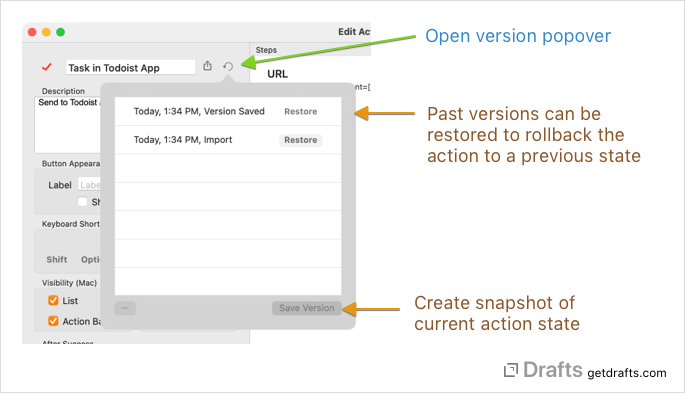Action Versions
In addition to backups, actions have a lightweight versioning system which allows you to create and restore snapshots of individual actions at points in time. When developing a complex action, this can be a handy way to experiment with modifications while still being able to easily rollback changes.
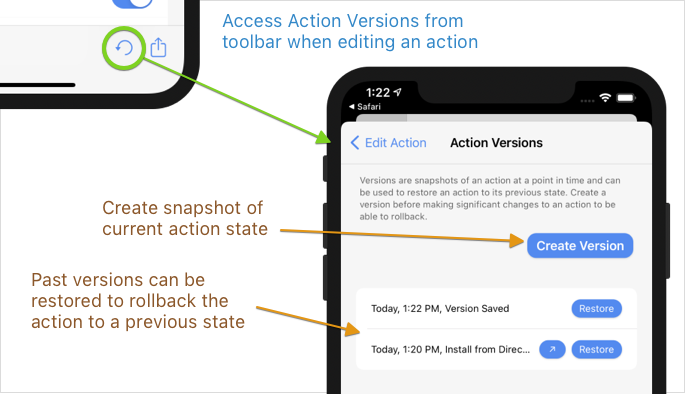
Action versions are accessed via the history button in the action edit view. Versions are automatically created when an action is imported - via file or from the Directory, and can be created manually at any time using the “Save Version” button.
Use the “Restore” button to rollback the action to a previous version. When restore, a version of the action prior to the restore will automatically be saved.