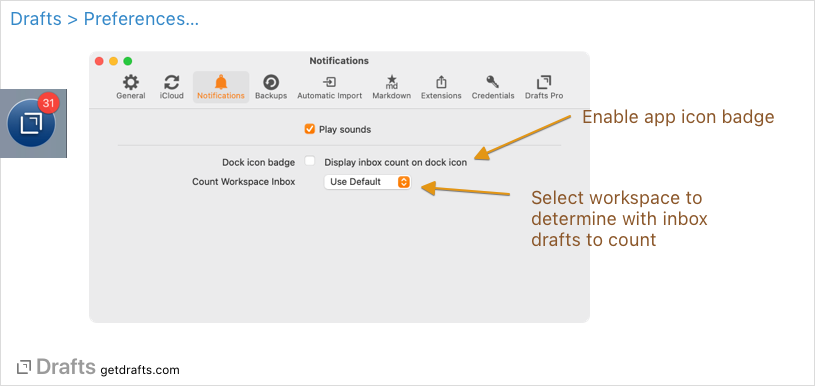App Badge
Drafts can display a badge on the app icon to indicate the number of unprocessed drafts in the inbox.
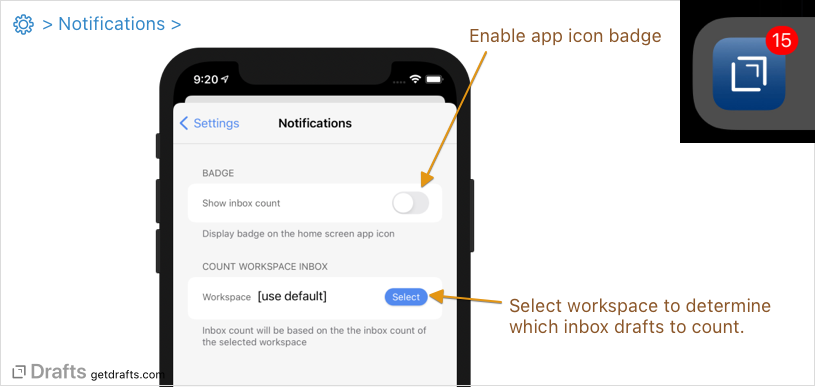
To enable the app badge, visit Settings > Notifications (iOS) or File > Preferences > Notifications (macOS) and configure your badge options as described below.
Controlling Count
Which drafts will be included in the inbox count are controlled by selecting a workspace to use as the basis of the calculation. This can be based on the default workspace options you have selected, or any other workspace you have configured. Simply select the preferred workspace, and the count will match the count of drafts display in the inbox when that workspace is applied - or when filters are cleared in the case of the default workspace.