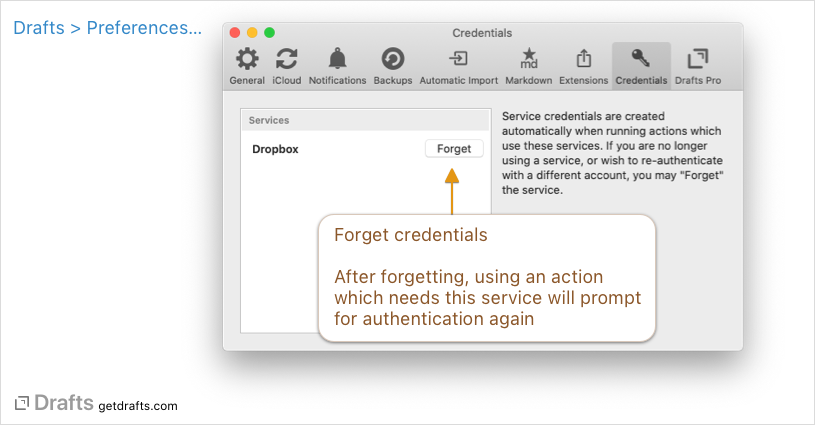Credentials
Credentials are service tokens and authentication information stored by Drafts for reuse.
Credentials are created automatic when actions requiring them are run. The settings area is used only to “forget” existing credentials to allow reauthentication the next time an action requiring them is used.
Table of Contents
About Credentials
Many services accessed via Drafts actions require authentication. The first time the action requiring credentials for a particular service is used Drafts will trigger the necessary authentication process and when successfully completed, store the credentials for reuse.
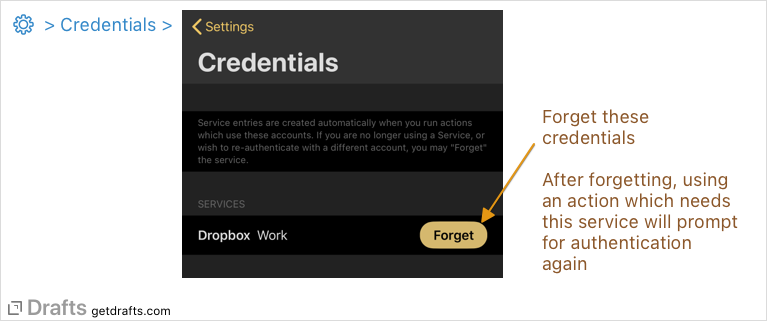
In most cases, these services use OAuth, and you will be redirected to the website for the service to provide your login and authorize Drafts. Drafts will store the token provided, and you will not need to enter your username and password directly in Drafts.
Some actions may also prompt for credentials to be entered directly in Drafts. Action steps (like WebDAV), or scripted actions which use the Credential object, may prompt for input of credential information on first run as well.
Forgetting Credentials (Logout)
To log out of a service, visit Settings > Credentials in Drafts, and “Forget” the account you wish to remove. When a service is forgotten, all saved data related to that service is removed from your Drafts installation and iCloud. To login again, simply run an action using that service and you will be prompted to authenticate.
Multiple Accounts
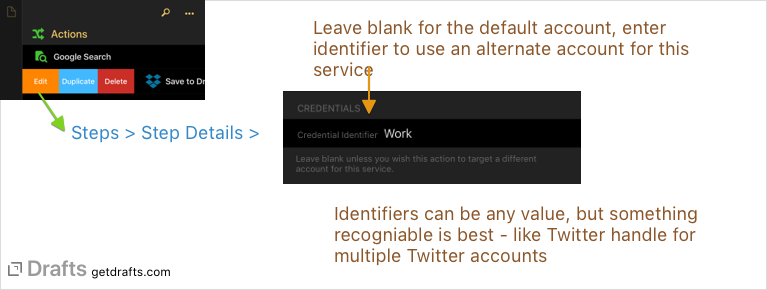
Action steps which use credentials have an optional “Credential Identifier” field in their options. If you are only using one account for a service, such as Dropbox or Twitter, this field can remain blank. To have one or more actions target a second account, place a value in the “Credential Identifier” field and any actions with the same identifier will use the same account.
The first time an action for that service, with a specific identifier, a new authentication process will be started - be sure to log in to the proper account you wish to target in that process.
The value used for the credential identifier can be any string, but we recommend using something to help you easily recognize, like “work” and “home”. A common example use case for identifiers is to set up actions to target more than one Twitter account. For example, you might duplicate an action to post to Twitter, and add an identifier (perhaps the @username for the secondary account), and when you use that action the first time login to the secondary Twitter account in Safari.