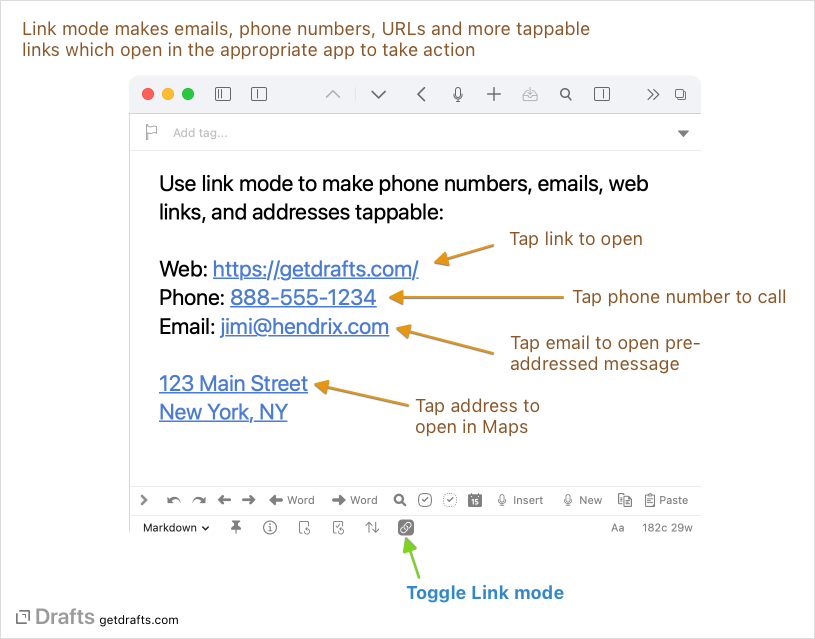Link Mode
Table of Contents
Using Link Mode
Link mode turns URLs, email addresses, phone numbers and physical addresses into tappable links. Drafts identifies most common link types, highlights them and performs the default action for that link when it is tapped – such as offering to call a phone number, or opening a web link in Safari.
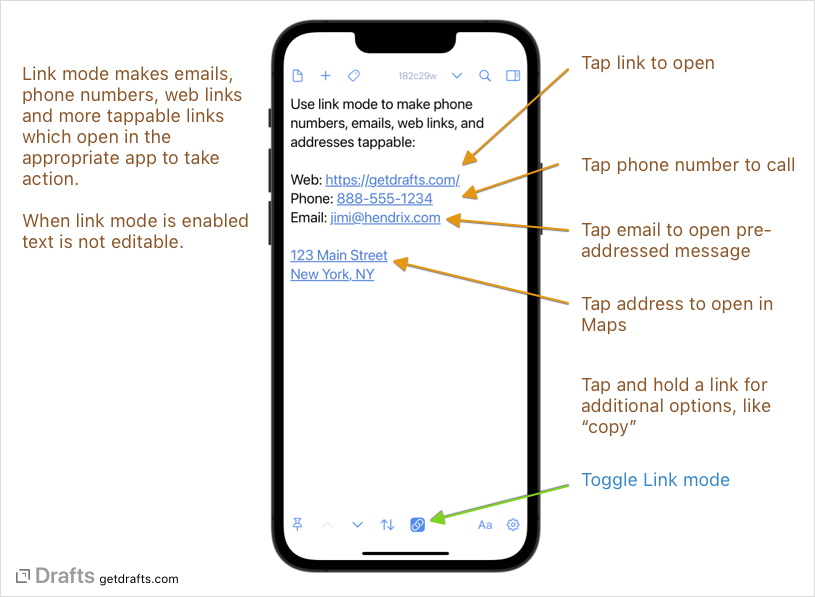
Link mode can be toggled on and off from:
- Link button at the bottom of the editor
- (macOS)
Editor > Link Modemenu
While in link mode, editing is disabled.
“Live Links” Setting
If you prefer links to always be tap-clickable in the editor, this can be enabled as a syntax setting in the built-in Markdown syntaxes (Markdown, GitHub Markdown, and MultiMarkdown).
To enable, visit editor settings, open “Syntax Settings” and enable “Live Links”.