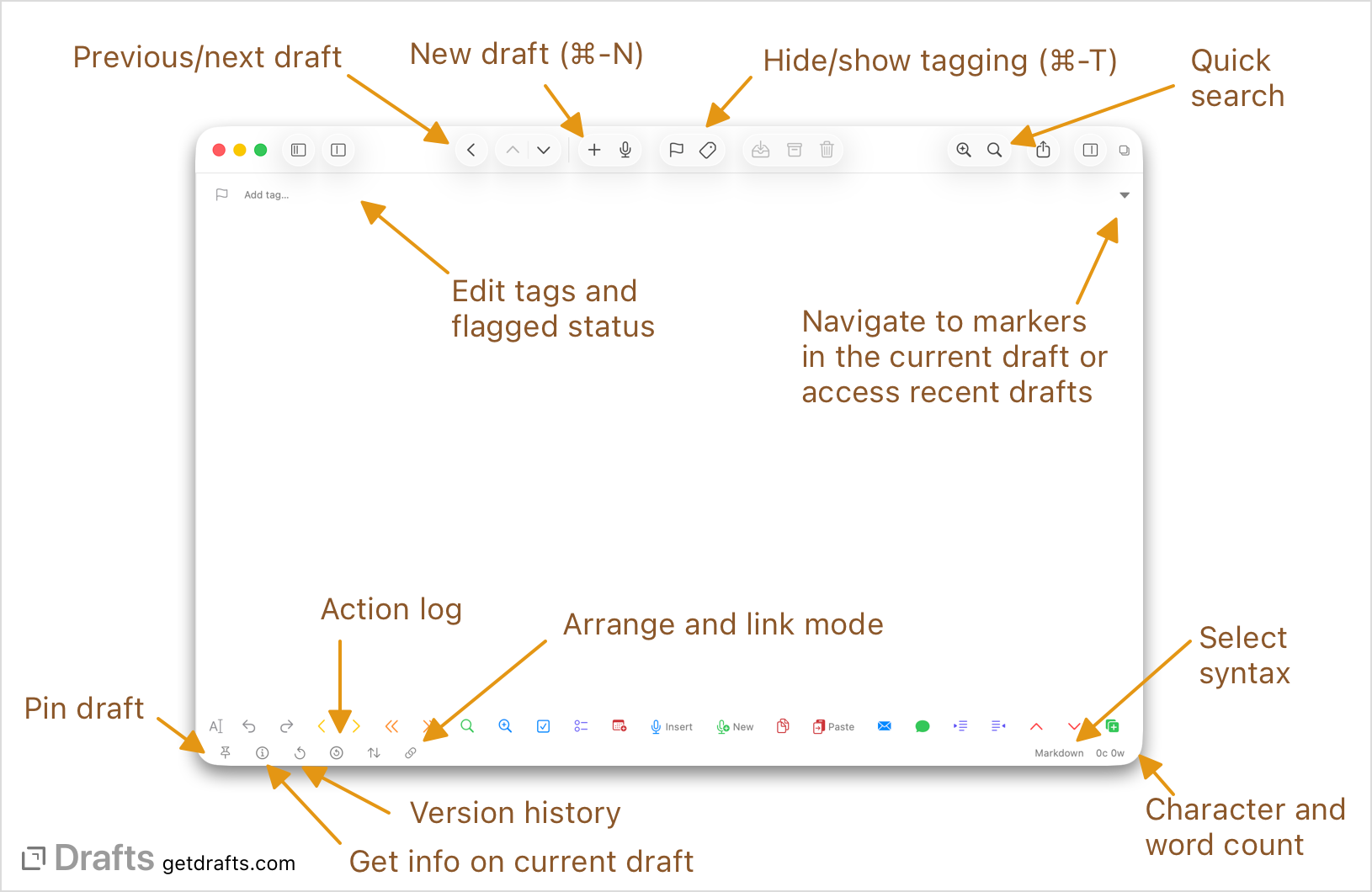Editor
The editor is the center of the Drafts world. It is where you create and edit text. The app launches directly to the editor - typically directly to a new draft, ready to edit.
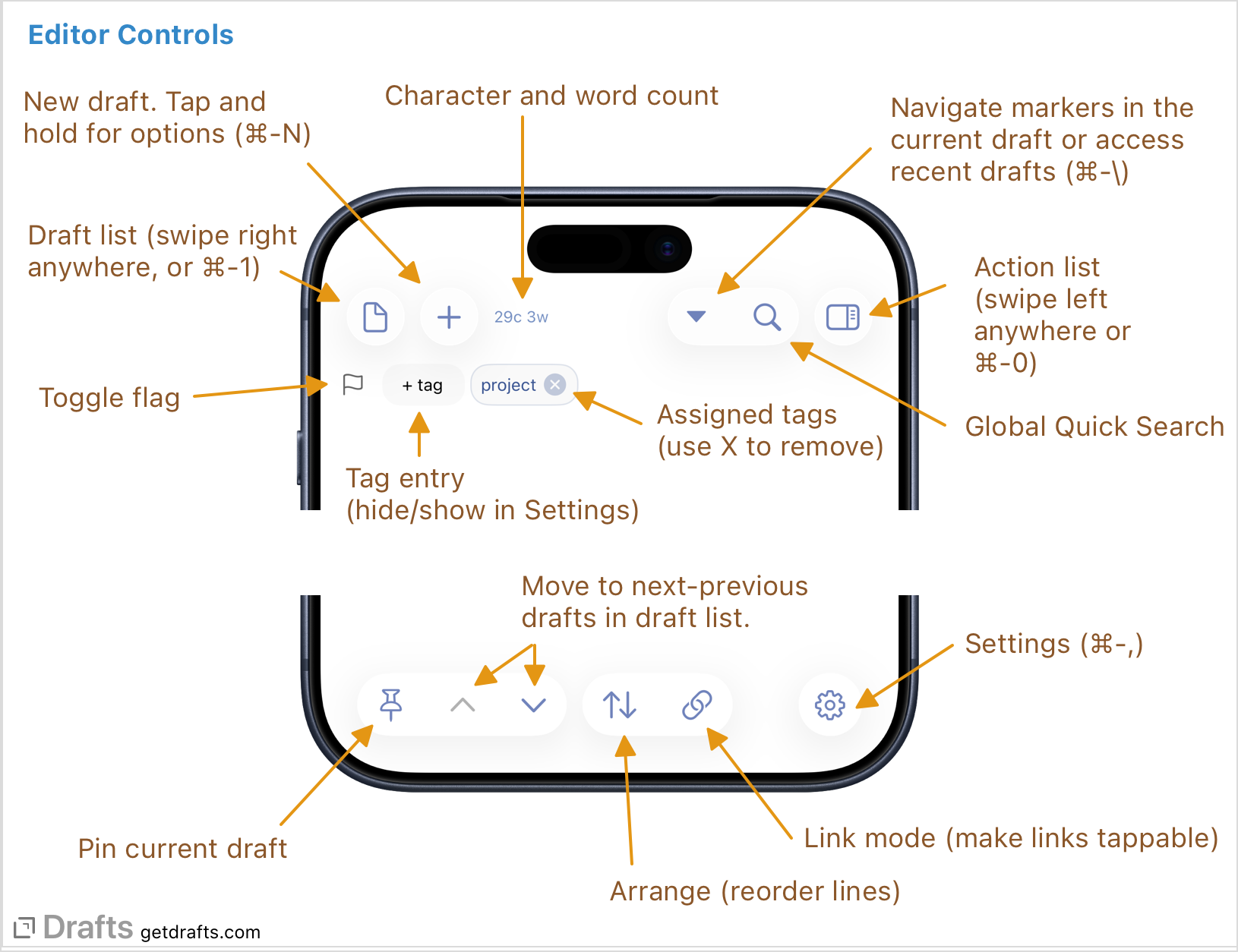
Editing
Drafts supports syntax highlighting for Markdown, TaskPaper and other common markup options. For more on customizing the editor, and using its special features and modes, see the articles below.
Table of contents
- New Drafts and Pinning
- Dictation
- Tasks
- Arrange Mode
- Link Mode
- Editor Settings
- Find and Replace
- Action Bar
- Autocomplete
- Navigation
- Scanning and Live Text
- Text-to-Speech
- Transcribing Audio & Video
- Previews