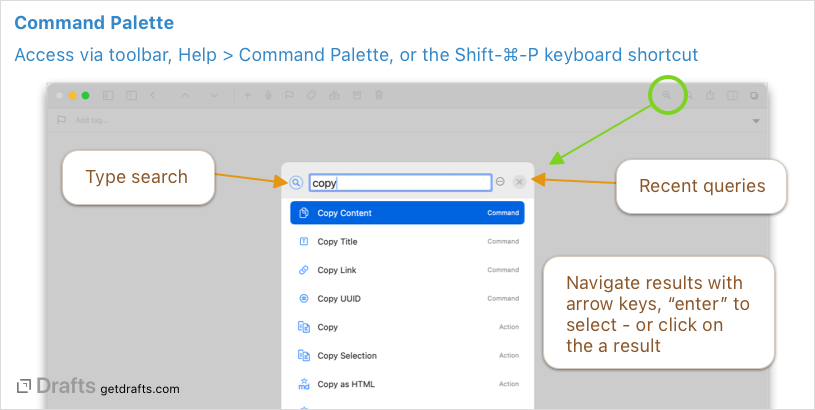Command Palette
Compatibility Note
Command Palette is only available when running iOS 16 or macOS 13 or greater.
The command palette is a window you can open to quickly search for and run actions, commands, and workspaces. The palette is optimized around quick use with a keyboard, allowing you to run actions much more quickly than if you had to browse for them in the action list.
Table of Contents
Using the Command Palette
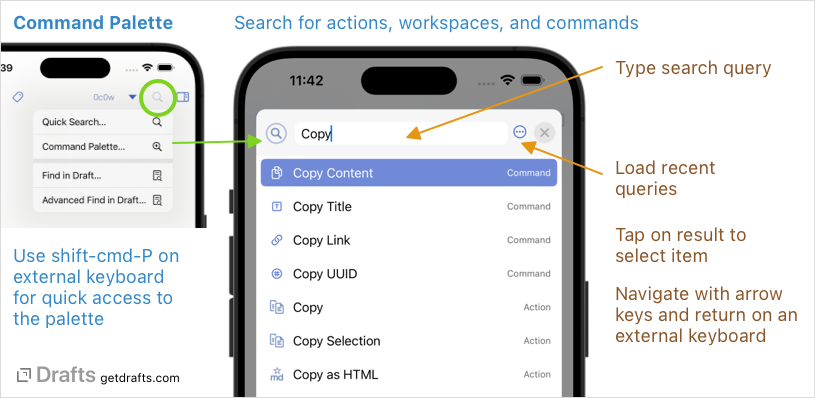
To open quick search:
- iOS:
- Search button at the top right of the editor, and select “Quick Search” from the menu.
Shift-⌘-Pkeyboard shortcut.
- Mac:
- Quick search button in the toolbar.
Help > Quick Searchin the main menu.Shift-⌘-Pkeyboard shortcut.
Once in the command palette, type your partial query string and your results will update to display matching items. Tap/click on an item in the result to select it - or navigate the list with arrow keys and hit “Enter” to select an item.
Options and Recent Queries
Use the (...) options menu to access recently used queries and reload them.