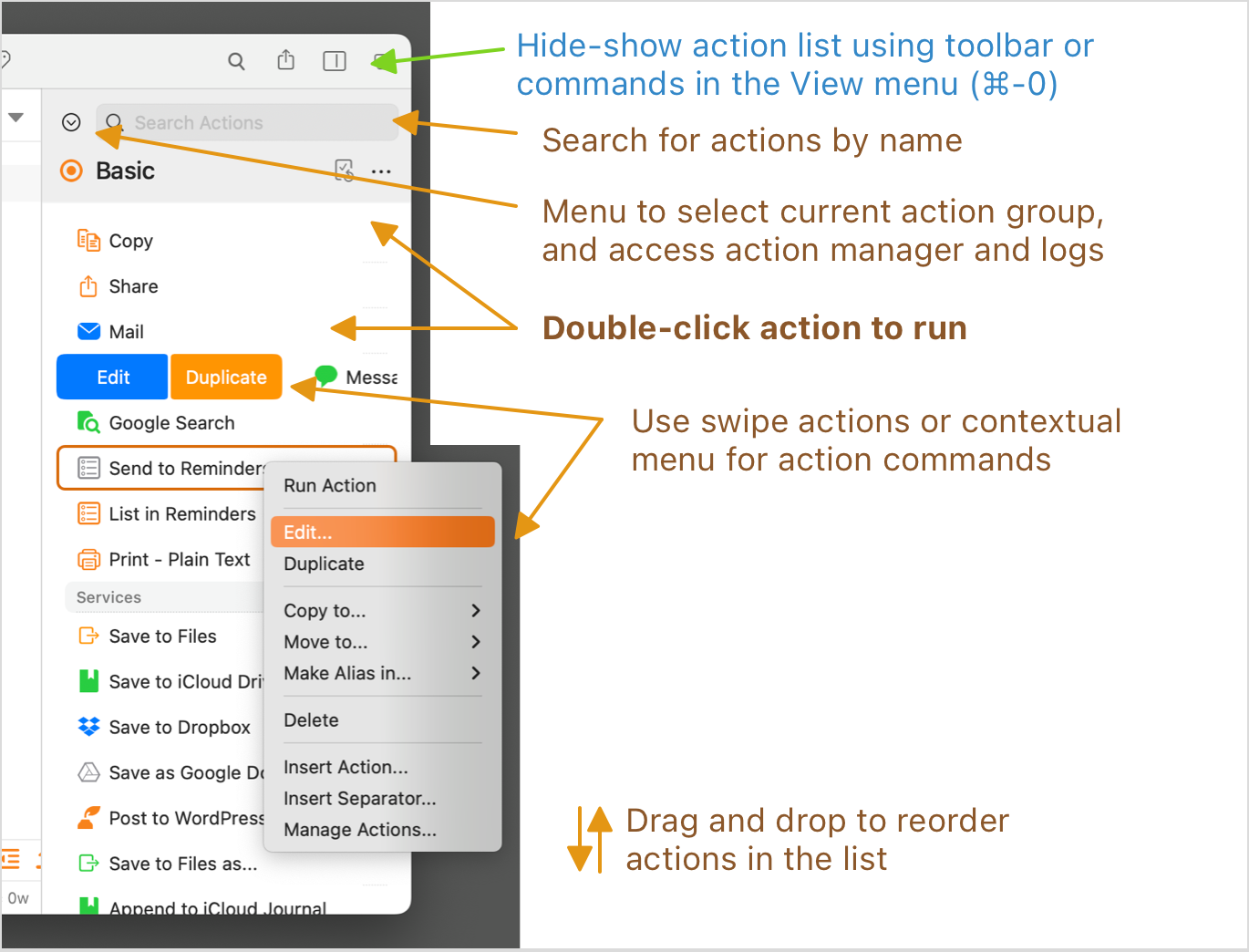Actions
Screencasts
Prefer a video introduction to actions? Try our Getting Started with Actions screencast.
In Drafts, actions are commands used to output to other services and apps, manipulate the text in drafts, and much more. They can take many forms, from simple helper actions that insert text, or special characters, to full-blown scripted integrations with web services to output text.
Drafts ships with a large default set of actions. There are also many ready-to-use actions that can be installed from the Action Directory. Drafts Pro users can also create and edit actions.
Action List
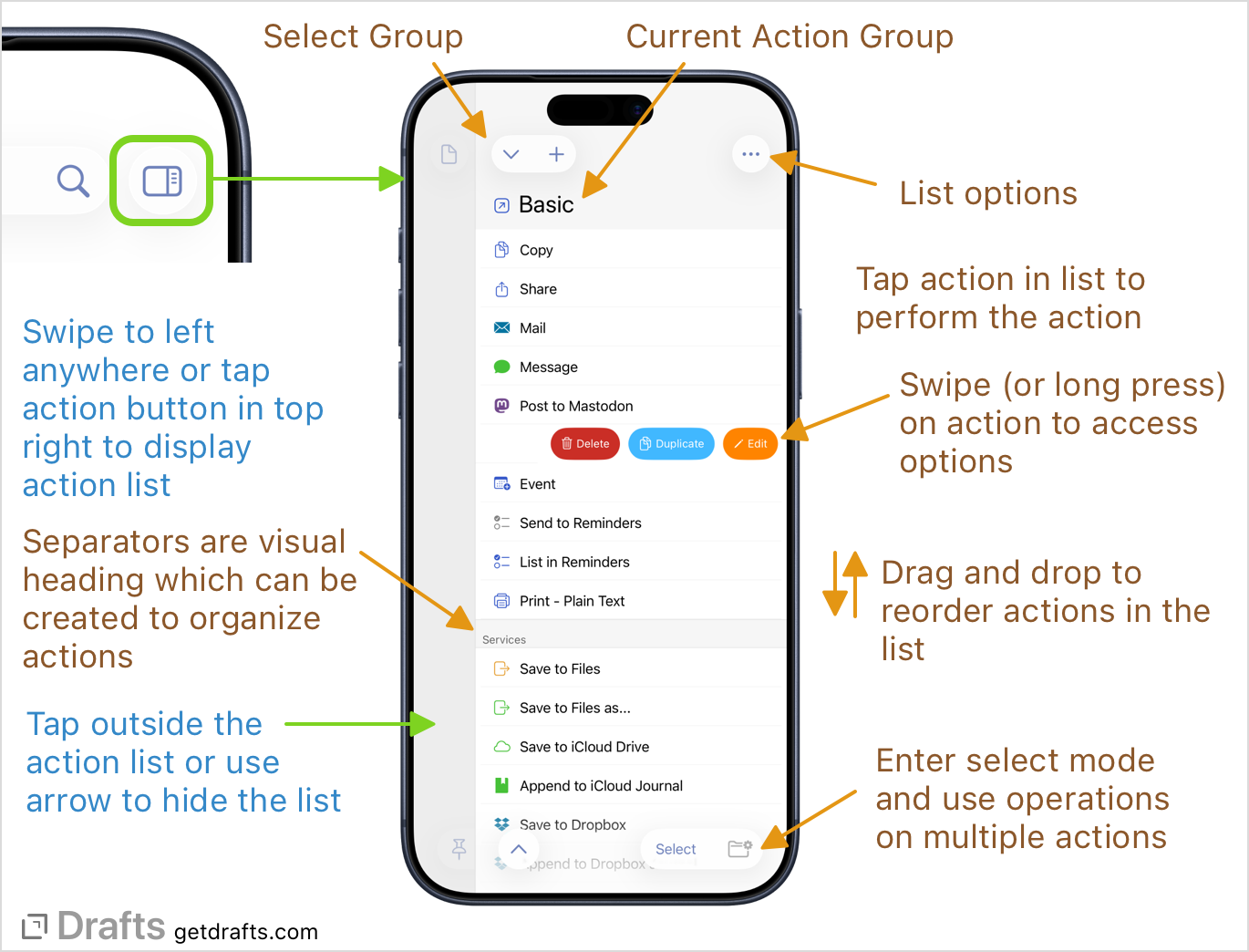
Actions are accessed in the Action List, a panel to the right of the screen, which can be displayed by tapping the actions button or swiping to the left anywhere in the editor. To run an action, simply tap it.
Each action consists of settings that control the display and behavior of the action, and one or more action steps that do the actual work. Details of available step types are below.
Table of contents
- Editing Actions
- Action Groups
- Action Log
- Action Versions
- Action Steps
- Scripting
- Templates
- Artificial Intelligence
- Cross-Platform Notes
- Advanced HTML Previews
- Action Configuration